编译器的安装与更新
安装编译器
我们为 EgretCompiler 提供了三种安装方式,分别为快速安装、npm拉取安装与命令行安装。
看似复杂,但是无论哪种方式,目的都是将 EgretCompiler 安装至 scripts/plugins/node_modules 文件夹中。
自5.3.8版本起,白鹭引擎采用快速安装作为默认的安装策略,以提供最佳的新手用户体验。
快速安装
白鹭引擎默认采用了 EgretLauncher 安装的方式,具体方式为:
安装 Egret Launcher 1.2.0 或更高版本
点击【工具】选项卡,下载【EgretCompiler】下载地址:https://www.egret.uk/download/(在小游戏支持包中)
根据系统找到EgretLauncher在本地的缓存目录位置
windows:
C:\Users\当前用户\AppData\Roaming\EgretLauncher\downloadmacos :
/Users/当前用户/Library/Application Support/EgretLauncher/download将下载的supports_download.zip解压内容到 download 目录 下即可,因为包含了EgretCompiler和其他下游戏支持包
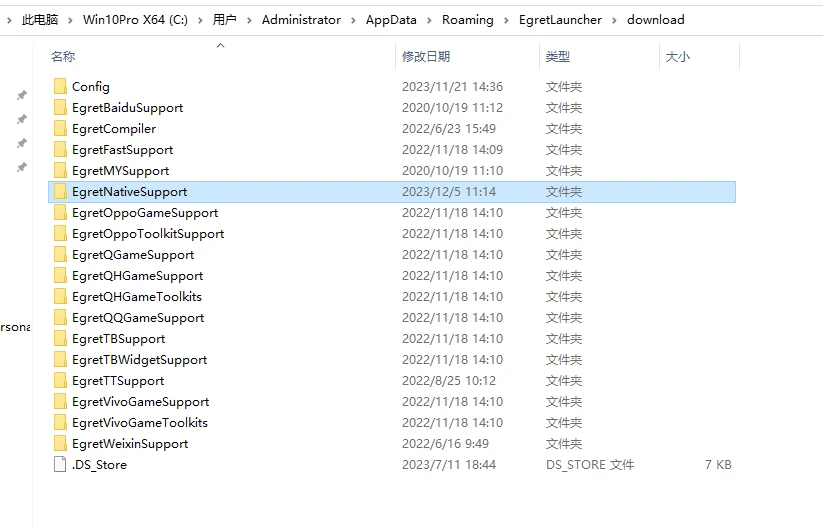
确定
scripts/plugins/webpack-plugin.ts中采用了快速安装
require('./npm').installFromLauncher(['@egret/egret-webpack-bundler']);
// require('./npm').installDependencies(["@egret/egret-webpack-bundler"]);
- 执行 egret build 命令,构建脚本会自动在 scripts/plugins/node_modules 中创建相关软连接
构建脚本安装
- 在
scripts/plugins/webpack-plugin.ts中使用构建脚本安装
// require('./npm').installFromLauncher(['@egret/egret-webpack-bundler']);
require('./npm').installDependencies(["@egret/egret-webpack-bundler"]);
- 执行 egret build 命令,构建脚本将会在 scripts/plugins 文件夹下执行
npm install @egret/egret-webpack-bundler命令安装依赖,根据用户网络情况,可能需要执行20秒左右。
如果您因为当前网络问题执行失败,请删除 scripts/plugins/node_modules文件夹,然后调整为命令行安装的方式进行安装
命令行安装
使用快速安装与使用构建脚本安装,只能安装 EgretCompiler 的最新稳定版本,如果您需要安装特定版本,也可以直接从 npm 进行安装,具体方式如下
- 启动一个命令终端,进入 scripts/plugins 文件夹,在该文件夹下执行如下命令
npm install @egret/egret-webpack-bundler@version --save --registry https://registry.npm.taobao.org
上述命令中的 @version 并非直接输入这几个字母,而是需要输入您需要的版本号或标签 您也可以不指定版本号,默认会安装最新稳定版本。
- 执行 egret build 命令,进行构建

